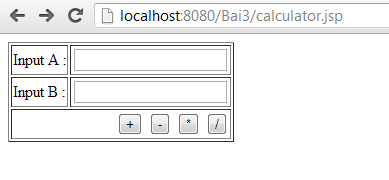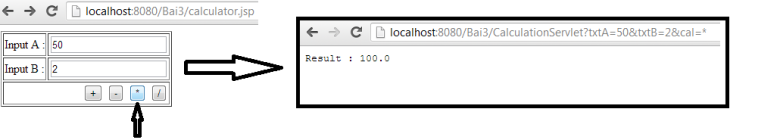Hôm nay mình hướng dẩn các bạn một số bài tập Servlet vs JSP.
Bài tập hôm nay đơn giản hướng dẩn chúng ta cách lấy data từ trang JSP và xử lí chúng như thế nào. Qua bài tập cơ bản + – * / với 2 số.
Thiết lập trang calculator.jsp như sau :
<body> <form action="CalculationServlet"> <table border="1"> <tr> <td>Input A : </td> <td><input type="text" name="txtA"/></td> </tr> <tr> <td>Input B : </td> <td><input type="text" name="txtB"/></td> </tr> <tr> <td colspan="2" align="right"> <button type="submit" name="cal" value="+"> + </button> <button type="submit" name="cal" value="-"> - </button> <button type="submit" name="cal" value="*"> * </button> <button type="submit" name="cal" value="/"> / </button> </td> </tr> </table> </form> </body>
OK….giờ chúng ta khi nhập 2 số a vs b sau đó chúng ta nhấn phép tính . Thì sẻ hiển thi kết quả lên :
chúng ta tạo trang servlet CalculationServlet.java và thiết lập trong method doget như sau :
protected void doGet(HttpServletRequest request, HttpServletResponse response) throws ServletException, IOException {
PrintWriter out = response.getWriter();
Double a = Double.parseDouble(request.getParameter("txtA").toString());
Double b = Double.parseDouble(request.getParameter("txtB").toString());
String cal = request.getParameter("cal").toString();
switch (cal) {
case "+": out.println("Result : "+(a+b)+"");break;
case "-": out.println("Result : "+(a-b)+"");break;
case "*": out.println("Result : "+(a*b)+"");break;
case "/": out.println("Result : "+(a/b)+"");break;
}
}
Ok….khá là đơn giản và kết quả của chúng ta khi nhập 2 số và nhấn phép tình sẻ có kết quả như sau :
o k chúc các bạn thành công .