Cấu trúc thư mục như sau :
Source code : Download
File IndexingTest.java
package thaihoanghai;
import java.io.IOException;
import junit.framework.TestCase;
import org.apache.lucene.analysis.WhitespaceAnalyzer;
import org.apache.lucene.document.Document;
import org.apache.lucene.document.Field;
import org.apache.lucene.index.CorruptIndexException;
import org.apache.lucene.index.IndexReader;
import org.apache.lucene.index.IndexWriter;
import org.apache.lucene.index.Term;
import org.apache.lucene.search.IndexSearcher;
import org.apache.lucene.search.Query;
import org.apache.lucene.search.TermQuery;
import org.apache.lucene.store.Directory;
import org.apache.lucene.store.LockObtainFailedException;
import org.apache.lucene.store.RAMDirectory;
import org.junit.Test;
/**
* In this example say basics on how to add,delete, and update documents.
*
* NOTE Users often confuse the maxDoc()and numDocs() methods in IndexWriter and IndexReader.
* The first method, maxDoc()returns the total number of deleted or undeleted
* documents in the index, whereas numDocs()returns only the number of undeleted documents.
*
*/
public class IndexingTest extends TestCase{
// Data used to test for this program
//Example we has 1 table include fields
//|-------------------------------------------------------------|
//| ProductID | Name | ExpiryDate | Description |
//|-------------------------------------------------------------|
//| ID001 | Iphone4 | 20/10/2012 | ..ChipA6...v.v |
//| ID002 | Iphone5 | 09/09/2013 | ..ChipA7...v.v |
//|-------------------------------------------------------------|
protected String[] idProducts = {"id001", "id002", "id003"};
protected String[] names = {"Iphone4", "Iphone5", "Iphone6"};
protected String[] expiryDates = {"20/10/2012", "08/09/2013", "08/09/2013"};
protected String[] descriptions = {"1023x896 HD, Camera 8PM, 64GB, Chip A6, 134gram",
"1024x887 HD, Camera 12PM, 32GB 64bit, Chip A7, 120gram",
"1024x887 HD, Camera 12PM, 32GB 64bit, Chip A8, 120gram"};
private Directory directory;
/**
* The setUp method create new RAMDirectory to hold the index
* It creates an indexWriter on this Directory and iterates over our item
* to create Document and Fields and add the Document to IndexWriter => [indexing]
*
* Note : We could also have called commit(),which would commit the changes to the
* directory but leave the writer open for further changes.
*/
protected void setUp() throws Exception { // Method run before every test
directory = new RAMDirectory();
// Create IndexWriter
IndexWriter writer = getWriter();
// Add Document
for(int i = 0; i < idProducts.length; i++){
Document doc = new Document();
doc.add(new Field("ProductID",idProducts[i],Field.Store.YES, Field.Index.NOT_ANALYZED));
doc.add(new Field("ProductName", names[i], Field.Store.YES,Field.Index.ANALYZED));
doc.add(new Field("ExpiryDate", expiryDates[i],Field.Store.NO, Field.Index.ANALYZED));
doc.add(new Field("Description", descriptions[i], Field.Store.YES, Field.Index.ANALYZED));
writer.addDocument(doc);
}
writer.close();
}
/**
* Method used to create IndexWriter
* @return
* @throws CorruptIndexException
* @throws LockObtainFailedException
* @throws IOException
*/
private IndexWriter getWriter() throws CorruptIndexException, LockObtainFailedException, IOException{
// Directory : Where the index is stored
// Analyzer : Used when we indexing it will token fields
// WhitespaceAnalyzer token by white space
// Constant MaxFieldLength.UNLIMITED:
// :This constant require index all tokens in the document.
return new IndexWriter(directory, new WhitespaceAnalyzer(), IndexWriter.MaxFieldLength.UNLIMITED);
}
/**
* Create New Searcher [IndexSearcher] and execute a basic query [single-term query].
* @param fieldName : field name used to search [example : ProductID or ExpiryDate ...]
* @param searchString : String compare
* @return : Numbers of document matched.
* @throws CorruptIndexException
* @throws IOException
*/
protected int getHitCount(String fieldName, String searchString) throws CorruptIndexException, IOException{
IndexSearcher searcher = new IndexSearcher(directory);
// Build simple single-term query
Term t = new Term(fieldName, searchString);
Query query = new TermQuery(t);
// get number items search match condition
int hitCount = TestUtil.hitCount(searcher, query);
searcher.close();
return hitCount;
}
// @Test purpose to verify writer document count.
// count number document contain in IndexWriter
@Test
public void testIndexWriter() throws IOException{
IndexWriter writer = getWriter();
assertEquals(idProducts.length, writer.numDocs());
writer.close();
}
// @Test purpose to verify document count in IndexReader
@Test
public void testIndexReader() throws IOException{
IndexReader reader = IndexReader.open(directory);
assertEquals(idProducts.length, reader.maxDoc());
assertEquals(idProducts.length, reader.numDocs());
reader.close();
}
/**
* Difference between two methods maxDoc() and numDocs() known the total number of deleted or undeleted
* Because our index contains three documents, one of which is deleted,
* numDocs()returns 2 and maxDocs()returns 3.
* @throws IOException
*/
@Test
public void testDeleteBeforeOptimize() throws IOException{
IndexWriter writer = getWriter();
// We test verify 3 documents in index.
assertEquals(3, writer.numDocs());
// We execute delete first document.
writer.deleteDocuments(new Term("ProductID", "id001"));
//writer.deleteDocuments(new Term("ProductID", "id002"));
writer.commit();
// Test verify to known index contains deletions.
assertTrue(writer.hasDeletions());
// Check to known ...has two document ? // result expect : 3
assertEquals(3, writer.maxDoc());
// check known that one document deleted, remaining 2 docs
assertEquals(2, writer.numDocs());
writer.close();
}
/**
* writer.optimize()=> force Lucene to merge index segments, after deleting one document
* Lucene truly removes the deleted document, 2 document remains in the index
* @throws CorruptIndexException
* @throws LockObtainFailedException
* @throws IOException
*/
@Test
public void testDeleteAfterOptimize() throws CorruptIndexException, LockObtainFailedException, IOException{
IndexWriter writer = getWriter();
assertEquals(3, writer.numDocs());
writer.deleteDocuments(new Term("ProductID", "id001"));
writer.optimize();//Optimize to compact deletions
writer.commit();
assertFalse(writer.hasDeletions()); // 0 document deleted
assertEquals(2, writer.maxDoc());
assertEquals(2, writer.numDocs());
writer.close();
}
/**
* Update document basic we must deletes the entire document need update and then
* add a new document to index. update at here like as we replace document.
* @throws CorruptIndexException
* @throws IOException
*/
@Test
public void testUpdate() throws CorruptIndexException, IOException{
// Check Product exits or not to we update it
assertEquals(1, getHitCount("ProductID", "id001"));
IndexWriter writer = getWriter();
// Create new document with field values as : ID004, Lumina4, 12/09/2013, 3D Plastic
Document doc = new Document();
doc.add(new Field("ProductID","id004",Field.Store.YES, Field.Index.NOT_ANALYZED));
doc.add(new Field("ProductName", "Lumina4", Field.Store.YES,Field.Index.ANALYZED));
doc.add(new Field("ExpiryDate", "12/09/2013",Field.Store.NO, Field.Index.ANALYZED));
doc.add(new Field("Description", "3D Plastic", Field.Store.YES, Field.Index.ANALYZED));
// execute update Product have id001 by new document
// Replace with new version
writer.updateDocument(new Term("ProductID","id001"), doc);
writer.close();
// check ProductName=Iphone4 exits or not
assertEquals(0, getHitCount("ProductName", "Iphone4"));
// check update product success or not
assertEquals(1, getHitCount("ProductName", "Lumina4"));
}
}
Reference : Ebook lucene in action 2th
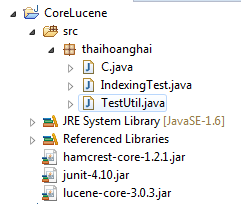
Leave a comment